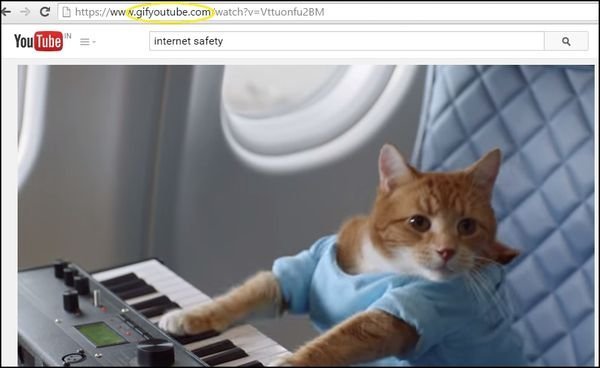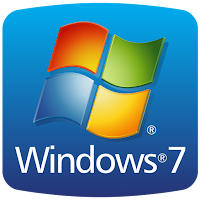 Guys, many of you must have the issue of "Invalid product key" on your window 7 system. I am gonna show you a trick that will activate your window 7 from regedit.
Guys, many of you must have the issue of "Invalid product key" on your window 7 system. I am gonna show you a trick that will activate your window 7 from regedit.Sounds Interesting :)
In the event that you are having trouble activating your Windows 7 installation with a legitimate key, try the following registry hack:
- First make sure there are no pending tasks requiring a reboot.This is indicated by an orange shield icon next to your shutdown button on the Start menu or in the notification tray.
- Open the Registry Editor (Start -> search for "regedit" and hit Enter)
- Navigate to the following registry key:
HKEY_LOCAL_MACHINE\SOFTWARE\Microsoft\Windows\CurrentVersion\Setup\OOBE
- Double click on
MediaBootInstallin the right pane and change "Value data" to0 - Open a command prompt with administrative rights (Start -> search for "cmd" and hit Enter)
- Run the following command to reset Windows activation status:
slmgr -rearm
- Reboot your computer.
- Run the Activate Windows utility (Start -> search for "Activate Windows"), enter your upgrade product key and activate Windows.
NOTE: This activation hack will only work if you have a legitimate key. This method wont help if you have a pirated copy of Windows.